Transfer Everything From iPhone To iPhone With Quick Start
You may transfer everything from iPhone to iPhone with Quick Start without any special skills or knowledge. Without utilizing iCloud, Quick Start is one of the best ways to set up and move data from one iPhone to another. Quick Start will allow you to transfer your data utilizing the iPhone Migration option if both the source and destination iPhones are running iOS 12.4 or later.
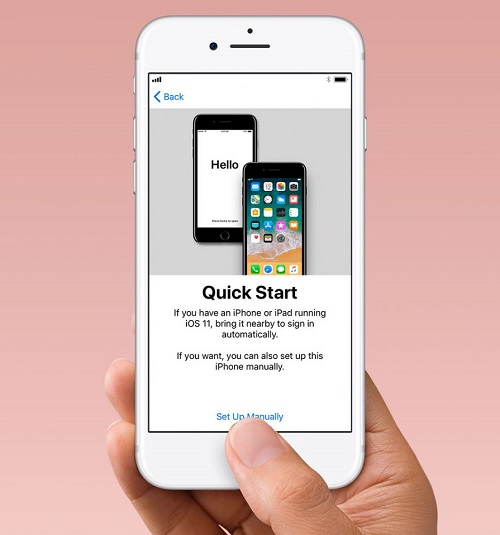
With iPhone migration, you may wirelessly transfer all of your data from your old iPhone to your new iPhone. Because Quicks Start will be running on both devices during the data transfer procedure, make sure none is in use. Depending on the type and strength of your wireless connection, as well as the size of the data being downloaded, this procedure may take several minutes.
How To Transfer Everything From iPhone To iPhone With Quick Start
The steps below show you how to use Quick Start to transfer everything from one iPhone to another.
- To begin, turn on your new iPhone and make sure it is near the old iPhone. If you want to transfer data over a wired connection, connect the two iPhones. On the previous phone, the Quick Start screen will appear. This allowing you to set up your new iPhone using your Apple ID. Hit “Continue” after entering the right Apple ID. Make sure your Bluetooth device is turned on if this option isn’t accessible.
- When an animation appears on your new iPhone, place the old iPhone on top of the new iPhone. Then move it about until the animation is centered in the viewfinder.
- If the new iPhone prompts you for a password, simply enter the previous iPhone’s password. Set up your Face ID or Touch ID on the new iPhone by following the steps below.
- Lastly, choose the target backup and the appropriate restore method. You’ll be given the choice of restoring your contents from an iCloud backup or simply updating and restoring your current backup.
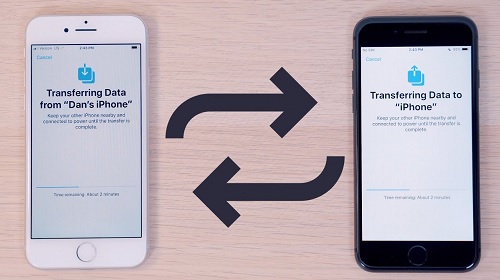
When prompted, choose to transfer settings or any other data. Ensure that the two iPhones are close to one another and that they have adequate power to perform the transfer.
You must be startled if you believed iCloud was the only way to transfer data from one iPhone to another. Nonetheless, you are fortunate because this guide has provided you with detailed information to assist you in selecting the best data transfer choice.

All evidence indicates to MobileTrans-Phone Transfer is your best bet, regardless of bias. Try MobileTrans-Phone Transfer to experience the thrill of seamless, secure, and convenient data transfer from one to another device without the usage of iCloud.










Recent Comments