Bypass iCloud Activation iPhone 13 For Free
Do you want to know a bit more about bypass iCloud activation on iPhone 13 for free? If you do, stay with us and you will learn a lot about the most complicated problem at all times! The Find My iPhone function includes the iCloud activation lock iPhone 13 feature.
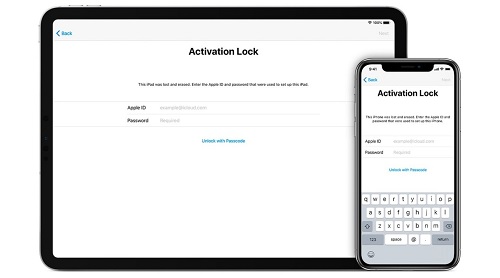
Bypass iCloud Activation iPhone 13
Once you turned on Find My iPhone for your iDevice, anyone attempting to deactivate Find My iPhone, wipe your data, or reactivate and use your device will need your Apple ID and password. In other words, iCloud activation lock is made to stop your data on your iPhone 13, iPad, or iPod from being exposed if it falls into the wrong hands.
Check how to complete bypass iPhone XS Max for free!
According to this security configuration, after wiping the device clean or performing a passwordless reset on a used iPhone or iPad that had Find My iPhone activated, the device would unexpectedly become stuck on the activation lock iPhone 13 screen.
The only option at this time is to get around the iPhone 13 activation lock. Otherwise, you won’t be able to use the device. Although there are a few ways to get around the Apple activation lock, iTunes cannot be used to remove the iPhone 13 lock. To remove the iPhone 13 activation lock, we will share with you a way in this post that will enable you to do so fast on an iPhone 13 or iPad.
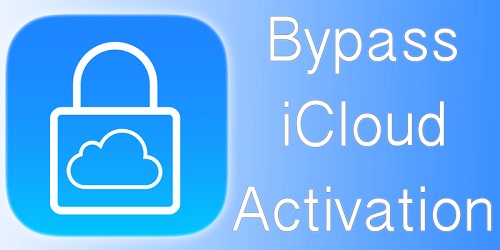
Simple Clicks To Remove iCloud Lock
AnyUnlock – iCloud activation iPhone 13 unlocker is the finest option for your iOS device when it is stuck on the “activation lock iPhone 13” screen because it is one of the most well-liked and effective iCloud activation iPhone 13 bypass tools for iOS devices in 2022.
You can use this tool to quickly deactivate iPhone 13 activation lock without an Apple ID or Apple ID password, regardless of whether your iPhone is associated with an Apple ID or if you’ve forgotten your Apple ID password.
So you should be aware of the following exceptional features of AnyUnlock – iCloud activation iPhone 13 unlocker:
- With only a few clicks, disable the iCloud activation lock on iPhone 13, iPad, and iPod touch.
- Before purchasing a used iPhone or iPad, make sure it can be unlocked.
- Quickly locate the iOS device’s associated Apple ID
- Support for iOS 12.3 and later-running smartphones.
You should free download AnyUnlock – iCloud activation lock on iPhone 13 based on your computer’s operating system to get beyond the iCloud activation lock. Both Windows PCs and Macs can use this application.
Then, you may easily get around this unique FRP – Factory Reset Protection. It’s for iPhone, iPad, or iPod touches by following the procedures listed below. We give you two methods because the unlocking procedure for the Windows version and the Mac version differ slightly.

How To Get Rid Of iCloud Activation Lock iPhone 13 On A Windows Computer
- Install AnyUnlock – iCloud activation iPhone 13 unlocker as the first step. When you start the software, the page below will appear.
- Connect your device, then click the “Start Now” button.
- After jailbreaking your device, AnyUnlock can bypass you. Once you have done reading the jailbreak tutorial, click Next.
- After hitting the Start Now option, you may begin bypassing.
- Wait until the procedure is complete. Then you will view the iCloud activation lock iPhone 13 is successfully circumvented screen.
How To Get Around Mac’s Removal
- Download and run AnyUnlock – bypass iCloud activation iPhone 13 tool (Windows & Mac supported) on your computer.
- Select bypass iCloud activation iPhone 13 lock from the left panel.
- Now that your iOS device is connected to the computer, move on to the next step by clicking the “Start” button.
- Bypass iCloud activation iPhone 13 tool has given you the go-ahead. You must verify and download the correct jailbreaking tool for your iOS device.
- Start the jailbreaking process by putting your iOS device into DFU mode after downloading the jailbreak program. When jailbreaking is complete, select “Bypass Now” to begin removing the iCloud activation lock from your device.
- So consists of simply waiting for a bit. You will see the interface on the screen below once AnyUnlock has completed the bypassing voyage. You may notice that your iOS device’s iCloud activation lock iPhone 13 has been removed from this location.
Now that you have an Apple ID, you can log in to the App Store. Here you can download any apps you want. So, go to the iTunes Store to purchase any music or movies you find there.

Good luck! Feel free to ask us something if you have on your mind about bypassing iCloud activation on iPhone 13!








