Bypass iPhone 11 Pro Max iCloud Activation Lock
How to completely bypass the iPhone 11 Pro Max iCloud activation lock for free using several instructions and tools. If you stay here you can learn much about the process and its solution! Activation lock increases your chances of recovering your iPhone 11 Pro Max device and helps you keep it safe, even if it falls into the wrong hands.
Using our website services you can also learn how to change iPhone 11 IMEI for free!
This lock can continue to stop someone from reactivating your device without your permission even if you have remotely wiped it. You must keep the Find My [device] capabilities enabled and keep your Apple ID and password in mind.

To utilize a used device, however, you might need assistance getting past the bypass iPhone 11 Pro Max iCloud activation lock. However, the true question is “how to bypass the iCloud activation lock on iPhone 11 for free?” There are several commercial programs available to complete the task.
Is It Free To Remove The Activation Lock On iPhone 11 Pro Max
With the use of various free apps, it is simple to bypass the iPhone 11 Pro Max iCloud activation barrier. Such applications could need both your phone and laptop/desktop. The techniques listed below are effective ways to unlock your iPhone 11 Pro Max iCloud activation lock.
- Apple Assistance! The first thing you can do is ask Apple to disable the activation lock on iPhone 11 Pro Max your behalf. To complete this process, go to an Apple Store in your area and bring your proof of purchase with you to prove that you are the legal owner. The corporation won’t assist you if you can’t show that you are the owner of the gadget because this can mean that it was stolen. Contact Apple and describe your circumstances to learn more about how the firm may assist you. Apple will provide you with detailed instructions on what to do.
- The help of the Previous Owner! If you purchased a secondhand phone, there is a possibility that it is still linked to the account of the former owner. If you don’t take the smartphone out, you’ll see the passcode screen. Asking them to personally enter their Apple ID and password will assist the device to be deleted from their account if they are nearby or reachable? The procedure entails selecting Erase All Content and Settings under Settings – General – Reset. When a former owner forgets their password, what happens? If the original owner forgets their password, they can change it. However, in this situation, they must remember their Apple ID.
For New User
A user of Apple uses their Apple ID to sign in to iCloud. It also purchase apps, shop in the iTunes Store, and for all other transactions with the company. A user must be aware of their Apple ID’s email address to reset their password.
- Visit https://iforgot.apple.com/password/verify/appleid to reset your password.
- Type in the necessary Apple ID.
- To reset the password, choose an appropriate choice.
- Select the password reset method suggested as follows: By responding to the security inquiries or reset it via the two-factor authentication process.
- To finish the reset, adhere to the directions displayed on the screen.

DNS Bypass iPhone 11 Pro Max Method
The basic goal of this technique, known as DNS (Domain Name Server), is to translate your domain names! It converts them into various IP addresses. The DNS server will direct you to the relevant IP address on the web. This will happen as you type a domain name into the browser. When you attempt to activate your iPhone, it will establish a connection with the DNS. Then make its way to the Apple servers.
You can, in a sense, purchase certain third-party domain name servers. They will direct your iPhone 11 Pro Max to another server rather than another location. Your iCloud will be activated with the aid of the server. To put it another way, your iPhone will connect to specific servers rather than the Apple servers. Logically to get around the activation lock instead. The method finds and exploits a security flaw in the device settings. Particularly the WiFi DNS settings, which tricks your device into believing it has been unlocked. To unlock your iPhone, adhere to the following instructions.
- Switch on the device and choose a language and a nation from the list of choices.
- Connect to the network on the WiFi network page, then click the “.i.” option next to the WiFi network name to access the information page.
- On the screen, choose the Configure DNS option to add personalized DNS to your iPhone 11 Pro Max.
- In the input area, pick the DNS servers under Manual at the top. Choose the DNS server appropriate for your area.
- Refrain from following the screen prompt. Return to the DNS server panel and configure the available parameters.
- Note that the method is not guaranteed to work and that it is incompatible with all iPhone models, particularly the most recent ones. Additionally, the process must be performed with at least 80% battery.
Activator Doulci
Free software called a DoulCi Activator can get beyond the iPhone 11 Pro Max iCloud activation lock. The tool makes use of a hole in Apple’s security by using iTunes to create a mirror server. The DoulCi iCloud bypass iPhone 11 Pro Max activation lock tool is safe and effective. It can successfully bypass the iCloud activation lock on iPhone 11 Pro Max with a high success rate. Surely, because it doesn’t require technical knowledge.

Let’s now examine the advantages of the DoulCi Activator bypass iPhone 11 Pro Max activation lock tool.
- You can legitimately bypass the iCloud lock on iPhone 11 Pro Max with this program, which is free to download.
- Works with the most recent iOS version and all iPhone models too.
- Is simple to use.
- The website offers help and lessons.
How To Download DoulCi Activator
- Save the Doulci bypass iPhone 11 Pro Max activation lock tool to your computer’s desktop.
- Launch the application and enter the activation code (included with the download).
- After viewing the welcome screen, which provides an overview of the product, clicks “Next.”
- On the following page, you will be prompted to unplug any Apple devices for the update to install. Once it has been installed, you should run the application. Then enter your serial number, as usual, select “NEXT,” and then click “FINISH” to start the procedure.
Step-by-step DoulCi Activator Procedure
- Before beginning the bypass, the app will prompt you to plug in your device.
- Following this, the program will prompt you to choose your iPhone 11 Pro Max model and iOS version.
- Enter the serial number that was included with the download and select AUTHORIZE iDevice to begin the process.
- A progress bar will appear after around five minutes of waiting.
Your smartphone will become fully unlocked as soon as the bar fills up. Would you like a bonus round?
Salvator Bypass Tool From WooTechy
The program is a quick and useful bypass iPhone 11 Pro Max activation lock tool for releasing your iPhone’s activation lock. The tool uses iOS DFU mode technology to unlock the locked iCloud device and get it back in working order. Its features and settings are nicely organized for easy viewing and use, supporting an appealing visual user experience.

The Wootechy Salvator iCloud bypass iPhone 11 Pro Max activation lock tool is used by thousands of users worldwide. They use it to unlock their iOS devices since it is secure and guarantees 100 percent outcomes with lifetime access.
There are no annoying advertising or other obstacles that prevent you from using this user-friendly and beginner-friendly tool for free. It’s free to use during the trial period because it is a paid service. You did read that correctly.
Process Of WooTechy iSalvor In Detail
- Just download the software to your desktop, run it, and select the “Bypass iPhone 11 Pro Max iCloud Activation Lock Screen” screen mode. You may quickly remove the activation lock by using the WooTechy Salvador’s to bypass the iCloud activation lock screen feature.
- Use a lightning cable to connect your iOS device to the desktop at this point. Check the “Your iDevice can’t be Recognized” for more information if the connection is incorrect.
- Before utilizing the tool for bypass, you must jailbreak your iOS device. After downloading the package, select “Start Jailbreak.” Click “Next” to proceed after selecting your preferred instructions. After that, select “Finish Jailbreak” to wrap up the procedure.
- After that, you’ll review the data from your iPhone or iPad that appears on the screen. Before beginning the bypass procedure, check your device’s model, IMEI, iOS version, UDID, and serial number.
Select “Start Bypass” from the menu now.
Conclusion
The bypassing of the Apple activation lock screen will now begin in a few seconds and end in a similar amount of time. The WooTechy iSalvor would display the results as soon as the process was complete, indicating that the lock screen had been successfully avoided. Select “Done” to finish the procedure at this point. This much is simple!
You can now use all the features, including iTunes ID, Apple ID, and the Apple Store, once the process is finished.

Compared to other bypass iPhone software applications, which demand a lot of skill and intricate stages, the procedures are straightforward. The WooTechy team offers great compatibility at affordable pricing. The tool allows you to circumvent the activation lock without any passwords and is compatible with iOS 15 and later.
Free methods for bypassing the iPhone 11 Pro Max iCloud activation lock are essentially a security add-on, and getting rid of them is typically difficult.
You need not fear, though, as we have provided you with a wealth of fantastic alternatives to get over the free bypass iPhone 11 Pro Max iCloud activation lock if you have purchased a secondhand phone that is still linked to the ID of the previous owner.




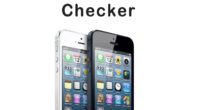





icloud iphone 11 pro max