Unlock iPhone 15 iCloud Activation Lock Tool For Free
Finally, unlock iPhone 15 iCloud activation lock tool is available for free! Below you will learn all about the methods and skills that you need to use to complete the unlock iPhone 15 iCloud activation lock process! You can still use an iPhone 15 that has been purchased and used and has an iCloud activation lock enabled even if the vendor is not available. Without a password, follow these instructions to unlock iPhone 15 iCloud activation lock.

Unlock iPhone 15 Activation Lock
You could occasionally encounter a problem if the iCloud activation lock is enabled on a secondhand or refurbished iPhone. Activation lock, a security feature included in Find My, assists users in locking down their iPhone or iPad and preventing unauthorized access or even reuse of the device once lost. Even when the iPhone 15 is in the rightful owner’s hands, there are times when it needs to have the iCloud activation lock unlocked since it is still blocked.
For instance, the owner might have enabled it and completely forgotten their Apple ID or passcode, and all efforts to retrieve their account information have been unsuccessful.
The possibility that the lock was engaged after the iPhone 15 or iPad was sold but that the original owner cannot be reached to release the lock is more probable. Although it is typically advised that device vendors properly clean the hardware and disconnect their accounts, this doesn’t always occur. You could unlock iPhone 15 iCloud activation lock using a program like PassFab activation unlocker.
PassFab Activation Unlocker
An instrument used to overcome the unlock iPhone 15 iCloud activation lock is called the PassFab activation unlocker. When used, it can help the user circumvent the lock and set up their iPhone 15. As the same system can secure iPads using iPadOS, it can also unlock an iPad activation lock. The software can also be used to solve other activation fault issues, therefore unlocking the activation lock on an iPhone 15 is not the sole use for it. Activating an iPhone 15 with an extremely outdated iOS version or if the device is carrier-locked are two examples.

Other viable actions in such circumstances include getting in touch with the carrier, making sure the SIM card is properly inserted, or even just rebooting the device. You’ll need a tool like this though if all of these don’t work to resolve the problem.
Method 1
There are extensive procedures accessible for both operating systems since PassFab activation unlocker is compatible with Windows and Mac. On PassFab’s website, you can find instructions on how to use the tool and unlock iPhone 15 iCloud activation lock. Additionally, a YouTube video demonstrating how to unlock devices with iCloud lock is accessible.
- Connect your iPad or iPhone.
- Install PassFab Activation Unlocker first by downloading it. Launch it after installation, choose to unlock iPhone 15 iCloud activation lock, and then click Start.
- Click Next after checking the box indicating that you have read the end-user licensing agreement to accept it.
- Using macOS to jailbreak an iPhone 15 or any iPad
- Link your iPhone to your Mac. After identifying the connected device, the PassFab Activation Unlocker will download a jailbreaking program to complete the process.
- Once the file has been downloaded, you should follow the on-screen instructions, make sure the iPhone or iPad is fully charged before beginning, and keep it connected to the Mac at all times via a USB cord. To initiate the process, click Start Jailbreak.
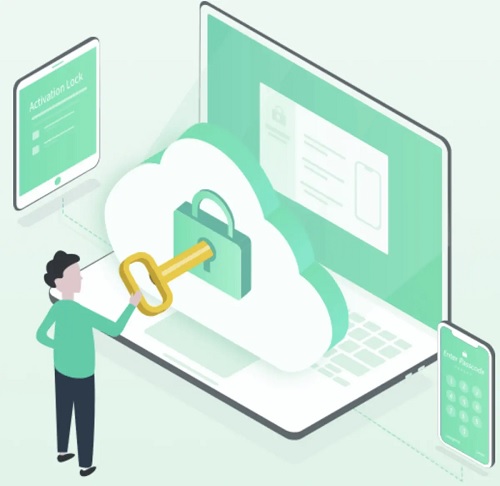
Windows Jailbreak For The iPhone Or Any iPad
On Windows, the jailbreak procedure is more difficult because it calls for making a bootable USB flash drive that you must then boot from to carry out the jailbreak. The PassFab activation unlocker will recognize your iPhone when you connect it and download a jailbreaking program. The tool will then prompt you to insert a USB flash drive, which it will wipe and turn into a bootable device.
Start by choosing the USB drive and clicking. It will wipe the USB disk if you choose to accept the confirmation. You will be given instructions to restart the machine and access the BIOS after it has been installed on the USB device. Once the computer has successfully booted from the USB drive, you must also establish the USB drive as the boot device and receive instructions on the commands to enter the jailbreak program.
Once the jailbreak is complete, you must configure the computer to start from the original system disk before booting into the main program.
You will be asked to confirm the associated iPhone or iPad device information after the jailbreak is finished. To proceed with unlocking iPhone 15 iCloud activation lock, select Start.
A final confirmation will inform you that the procedure to deactivate your iPhone’s iCloud account has been finished. To complete, click Finish. Starting now, you’ll be able to configure your iPhone or iPad by logging in with your Apple ID.
Method 2
You could remove the lock using iCloud if you have access to the Apple ID that initiated the activation lock.
How to use iCloud to unlock an iPhone 15 activation lock?
- Open iCloud.com in any browser and log in using the associated Apple ID and password.
- Click on Find my iPhone. It will be on the screen’s bottom right.
- Select the relevant iPhone or iPad by clicking All Devices in the display’s top-left corner.
- Select “Erase iPad” or “Erase iPhone.”
- Click Erase on the confirmation pop-up.

Method 3
The third method for unlocking iPhone 15 iCloud activation lock! There are a few ways to save your account if you know your Apple ID but not your password. Borrowing another person’s Apple device and then using the Apple Support app is a simple way to achieve this if this is the only Apple device you own.
Under Topics, choose Passwords & Security in the Apple Support app. Choose “A different Apple ID” after choosing Reset Apple ID password and tapping Get Started. Next, enter the Apple ID whose password you want to reset. To change the iPhone password, adhere to the on-screen instructions.
The Apple ID account page at appleid.apple.com in a browser also allows for password resets.
To begin, click “Forgotten your Apple ID or password?” below the login box. Next, input your Apple ID and press the Continue button. You could be prompted for that information as a security check if you have security questions or phone numbers set up for the account. To complete the password reset, you may also be given the choice of receiving an email at either your primary or backup email address.
You will be required to provide a recovery key for your Apple ID if you have two-factor authentication enabled. You cannot change the password if you have lost the recovery key forever.
Facts To Consider About Unlock iPhone 15 iCloud Activation Lock
In these specific situations, the PassFab activation unlocker is a useful tool to unlock iPhone 15 iCloud activation lock. It’s a useful tool to unlock the iCloud activation lock on your iPhone 15! This is possible if all other options have failed to solve the issue.
AppleInsider always advises users to keep copies of the data they have on their Apple devices. This is important especially when a device needs to be wiped off like this. Even if buying refurbished iPhones doesn’t require as much of this, it is still wise to do so just in case.

The cost of PassFab activation unlocker for one Windows PC and up to five additional devices is $29.95 for a one-month license, $39.95 for a year, and $49.95 for a lifetime license. A one-year license costs $59.95, a lifetime license costs $69.95, and a one-month license costs $39.95 for macOS.
PassFab Activation Unlocker purchasers can get a 30% discount for the one-month and one-year Windows licenses by using the promo code REVIE.










Plzz my mobile no pta plz fix me my Mobile oppo A77 CPH2385