How to Change Name on Vehicle Registration
If you’ve recently changed your name due to marriage, divorce, or legal reasons, updating your vehicle registration is essential to ensure compliance with state laws. In this guide, we’ll walk you through the process of changing your name on your vehicle registration, including the required documents, fees, and steps involved.
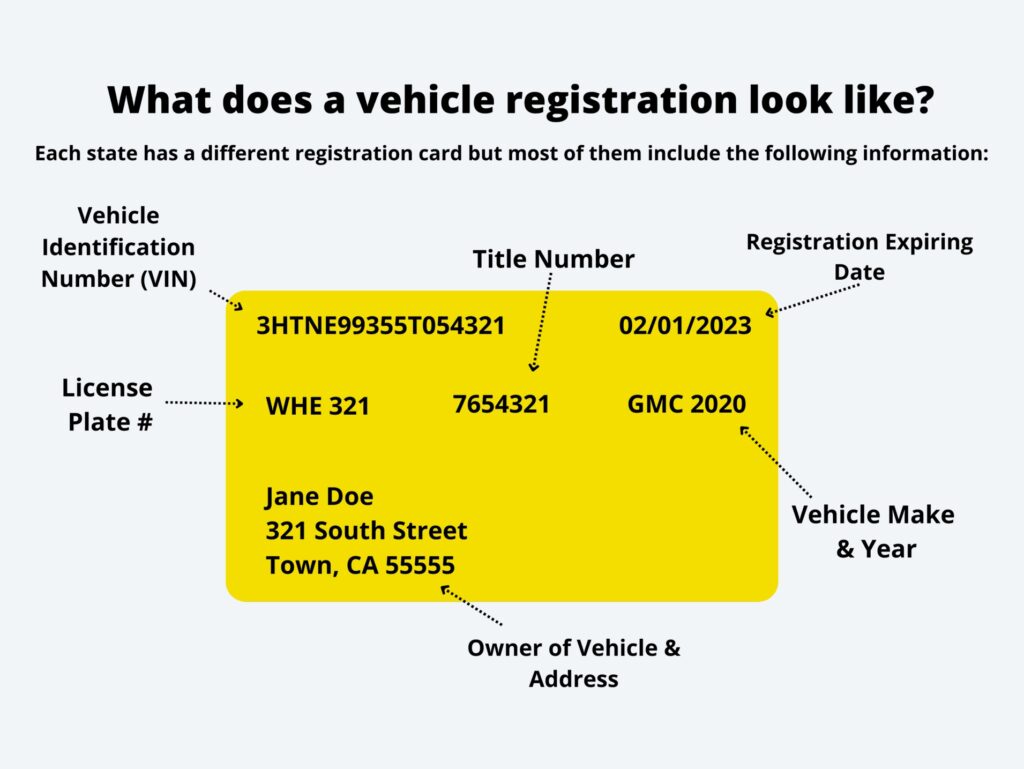
Why You Should Update Your Vehicle Registration Name
Updating your name on your vehicle registration ensures that your legal documents are accurate and up to date. This is crucial for:
- Avoiding Legal Issues: Incorrect vehicle registration details can lead to fines or complications during inspections.
- Smooth Title Transfers: If you plan to sell or transfer ownership, having the correct name prevents delays.
- Insurance Compliance: Your auto insurance provider may require updated registration records to maintain coverage.
Steps to Change Your Name on Vehicle Registration
The process to update your name on your vehicle registration varies by state, but the general steps are as follows:
1. Gather Required Documents
Before visiting the Department of Motor Vehicles (DMV) or relevant authority, ensure you have:
- Proof of Name Change: A marriage certificate, divorce decree, or court order.
- Current Vehicle Registration: The existing registration document.
- Updated Driver’s License or ID: Ensure your name has been updated with the DMV.
- Social Security Card (if required): Some states may ask for an updated Social Security card.
- Payment for Fees: A processing fee may apply (varies by state).
2. Visit the Local DMV Office
Most states require you to apply for a name change in person. Some states may offer online or mail-in options, so check with your local DMV beforehand.
3. Complete the Name Change Application
You’ll need to fill out a name change request form, which can typically be downloaded from the DMV’s website or obtained in person.
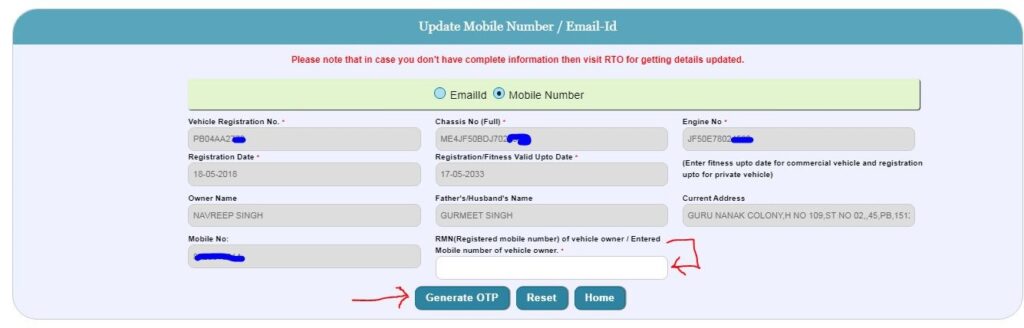
4. Submit the Required Documents
Provide the necessary documentation along with your completed form to the DMV representative.
5. Pay the Applicable Fees
Fees for changing your name on a vehicle registration vary by state. It’s best to check your state’s DMV website for the exact amount.
6. Receive Your Updated Registration
Once processed, you will receive an updated vehicle registration document reflecting your new name.
Fees and Processing Time
| State | Name Change Fee | Processing Time |
|---|---|---|
| California | $15 | 2-4 weeks |
| Texas | $11 | 2-3 weeks |
| New York | $20 | 3-4 weeks |
| Florida | $6.25 | 1-2 weeks |
Note: Fees and processing times vary by state. Check with your local DMV for accurate information.
Additional Considerations
- Update Your Car Title: If you also need to update your name on the vehicle title, inquire about the process during your DMV visit.
- Notify Your Auto Insurance Provider: Ensure that your insurance records reflect your new name.
- Update Your Address If Necessary: If you’ve moved, you may need to update your address along with your name change.
Useful External Resources
- Find Your State’s DMV Website – Official US government resource for motor vehicle services.
- Social Security Administration Name Change Information – How to update your Social Security details after a name change.
Internal Resources
- How to Change Address on Driving License – A step-by-step guide for updating your license address.
- IMEI SIM Unlock Guide – Learn how to unlock your phone’s IMEI.
Final Thoughts
Changing your name on your vehicle registration is a straightforward process if you have the correct documents and follow the necessary steps. Make sure to check your state’s specific requirements and update all related documents to avoid any issues in the future.

For more helpful guides on vehicle and personal document updates, visit IMEIChanger.net.










Recent Comments