Remove iCloud Account From Blocked Apple iPhone Device
The iCloud remove procedure that you need! Here you will learn how to remove iCloud account from your blocked iPhone by iCloud! When it comes to mobile gallantry there are too many accessories for you to choose from. You can enhance and alter the functioning and looks of your mobile iPhone by upgrading its software or by buying stuff that is offered in the mobile phone stores.
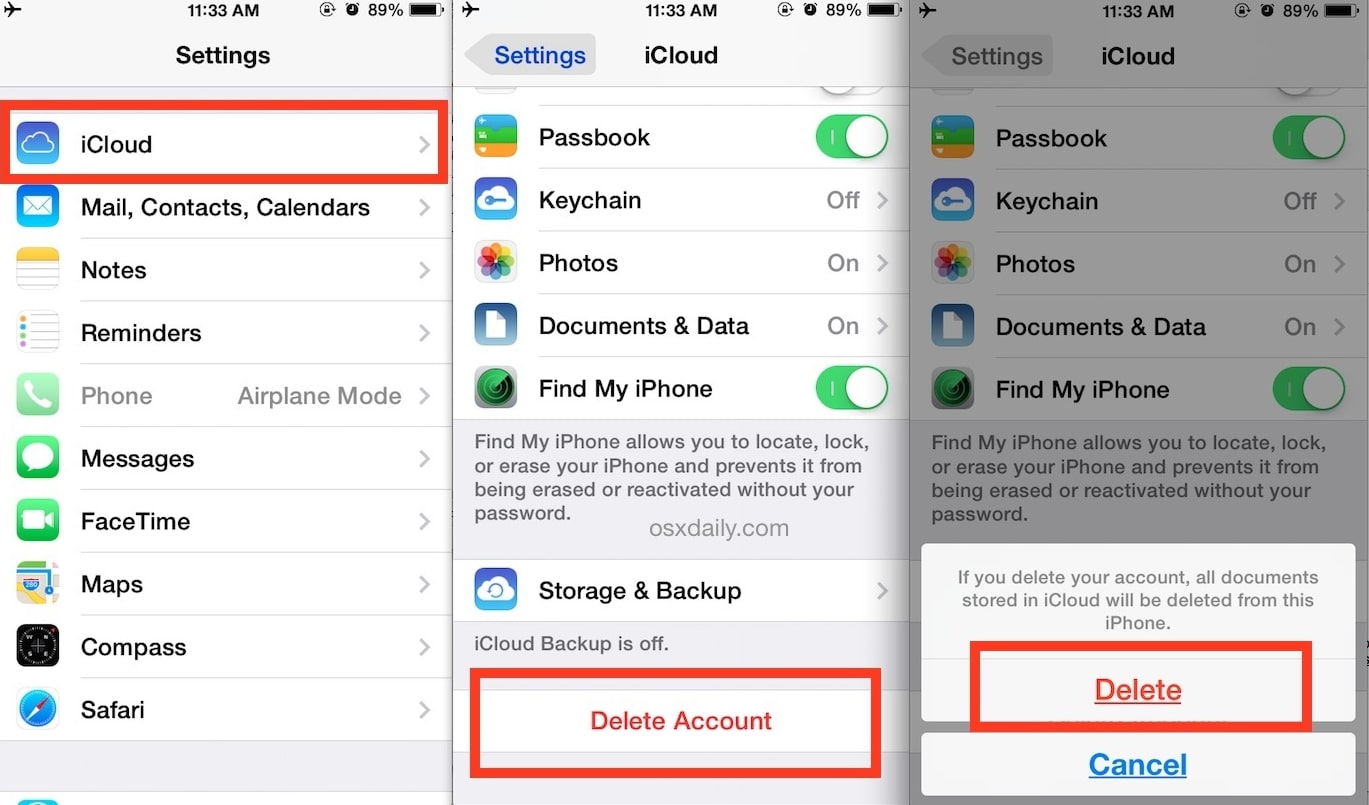
However you should also consider one other change and alteration when the functioning of your mobile iPhone is concerned and that is the iCloud remove method.
How To Remove iCloud Account
First off, let’s start by discussing a bit about the IMEI. Of course, you would need a proper tool to check these details while using the IMEI code, but that is a story that we will leave for some other time.
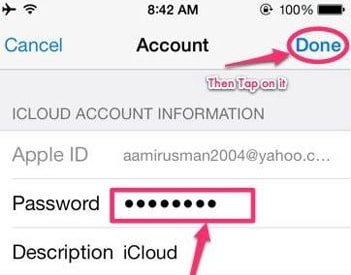
Now I want to tell you what happens when and if you decide to change that IMEI code. The IMEI changing procedure is rather new and is not widely familiar. It is still worth considering especially with the amazing positive sides it comes with.
Similar Problems
Finally, you can delete all past activities. Then just by iCloud remove process.
So, if you have any difficulties with the above-mentioned situations the IMEI change is definitely something that you should think about. It will definitely improve your handset and you will definitely save a lot of money. It is much cheaper to change your IMEI code than to change your expensive smart mobile phone gadget. You have solved how to remove the iCloud account issue from your mind!
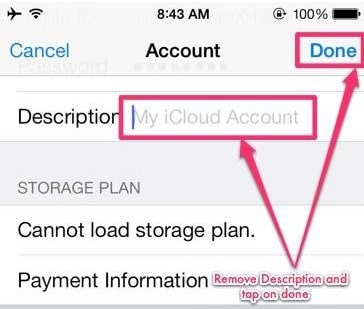
That is the tool that will be 100 % useful. All in your mission to change the IMEI code of your mobile iPhone device. Good job for all users that wants to remove the iCloud account!








