Universal Samsung Galaxy IMEI Changer
Are you looking for a reliable way to change the IMEI of your Samsung Galaxy device? Whether for repairing a lost IMEI, fixing network issues, or restoring a device’s original functionality, a Universal Samsung Galaxy IMEI Changer can help. This guide explores everything you need to know about changing IMEI on Samsung devices, its legality, and the best tools available.
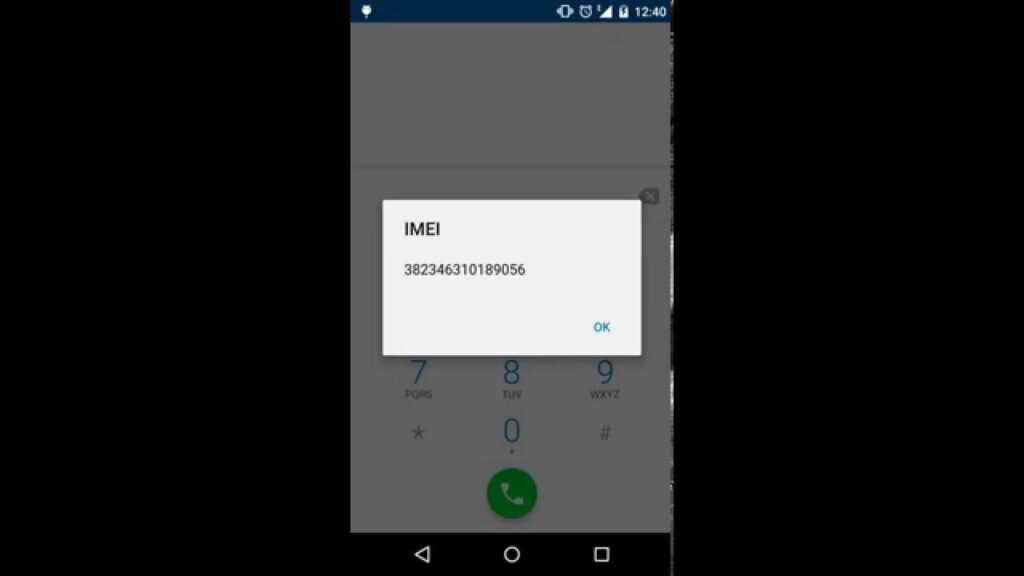
What is an IMEI Number?
The IMEI (International Mobile Equipment Identity) is a unique 15-digit number assigned to every mobile device. It serves as a digital fingerprint, enabling network providers to identify and track phones. This number is crucial for security, warranty verification, and network authentication.
How to Check Your IMEI?
- Dial
*#06#on your Samsung device. - Navigate to Settings > About Phone to find the IMEI.
- Check the device’s original packaging or battery compartment (for removable battery models).
Why Change IMEI on a Samsung Galaxy Phone?
There are several reasons why users might need to modify their Samsung device’s IMEI:
- Restoring a Lost or Null IMEI – Some Samsung devices lose their IMEI due to software updates, flashing, or rooting.
- Network Unlocking – Some users change IMEI to unlock their device from a carrier restriction.
- Fixing Blacklisted IMEI Issues – In certain cases, users attempt to resolve blacklisted IMEI problems.
- Privacy & Security Concerns – Some people prefer to mask their IMEI for privacy reasons.
Note: Changing an IMEI for fraudulent activities is illegal in many countries. Always check local regulations before proceeding.

Best Tools for Changing Samsung Galaxy IMEI
Several tools can help you modify your Samsung Galaxy IMEI effectively. Here are some of the best options:
| Tool Name | Compatibility | Features |
|---|---|---|
| Z3X Box | Most Samsung models | IMEI repair, unlocking, flashing |
| Octoplus Box | Samsung & LG | IMEI change, FRP unlock |
| SN Writer Tool | MTK-based Samsung devices | IMEI writing & repair |
| Samsung Tool PRO | Samsung smartphones | IMEI repair & unlocking |
These tools require advanced knowledge of flashing and unlocking procedures. Users should proceed with caution and back up their data before using them.
Step-by-Step Guide: How to Change IMEI on Samsung Galaxy
Step 1: Root Your Samsung Device
- IMEI changing tools often require root access. Use tools like Magisk or KingRoot to gain root access.
Step 2: Install IMEI Changer Software
- Download and install a compatible IMEI changer tool such as Z3X Box or Samsung Tool PRO.
Step 3: Backup Your IMEI
- Use TWRP Recovery or MTK Droid Tools to back up your existing IMEI.
Step 4: Change the IMEI
- Open the IMEI changer tool, connect your Samsung device via USB, and enter the new IMEI.
- Click Write IMEI and wait for the process to complete.
Step 5: Reboot and Verify
- Restart your device and dial
*#06#to check if the new IMEI is applied.
Is Changing IMEI Legal?
IMEI modification is illegal in many countries, including the U.S., UK, and India. However, in some cases, IMEI repair is allowed if done to restore a lost or corrupted IMEI. Always consult local regulations before proceeding.

Alternatives to Changing IMEI
If your goal is to unlock a Samsung Galaxy device or fix network issues without changing IMEI, consider the following alternatives:
- Contacting Your Carrier – Request a SIM unlock code legally.
- Using an IMEI Repair Service – Many online services provide legitimate IMEI restoration.
- Flashing Stock Firmware – Sometimes, reinstalling official firmware can restore a lost IMEI.
Conclusion
The Universal Samsung Galaxy IMEI Changer can be a useful tool for fixing network issues, restoring lost IMEIs, and unlocking devices. However, changing IMEI for fraudulent purposes is illegal. If you decide to proceed, use safe and legal methods.
For more guides on IMEI repair and unlocking, check out our IMEI Changer Guide and other related articles.
External References:
Related Articles:










Recent Comments